# 一.安装软件
# 1.安装 1
yum -y install zsh
1
# 2.安装 2
#下载oh-my-zsh
git clone git://github.com/robbyrussell/oh-my-zsh.git ~/.oh-my-zsh
#移动文件
cp ~/.oh-my-zsh/templates/zshrc.zsh-template ~/.zshrc
1
2
3
4
5
2
3
4
5
# 3.快捷命令
#编辑
vim ~/.zshrc
#生效
source ~/.zshrc
alias cdtmp='cd `mktemp -d /tmp/sorrycc-XXXXXX`'
alias ip="ipconfig getifaddr en0 && ipconfig getifaddr en1"
alias hosts="vi /etc/hosts"
function mcd {
mkdir $1 && cd $1;
}
1
2
3
4
5
6
7
8
9
10
11
12
13
2
3
4
5
6
7
8
9
10
11
12
13
# 二.配置主题
# 1.查看所有主题
ls ~/.oh-my-zsh/themes
1
3den.zsh-theme kardan.zsh-theme
Soliah.zsh-theme kennethreitz.zsh-theme
adben.zsh-theme kiwi.zsh-theme
af-magic.zsh-theme kolo.zsh-theme
afowler.zsh-theme kphoen.zsh-theme
agnoster.zsh-theme lambda.zsh-theme
alanpeabody.zsh-theme linuxonly.zsh-theme
amuse.zsh-theme lukerandall.zsh-theme
apple.zsh-theme macovsky-ruby.zsh-theme
arrow.zsh-theme macovsky.zsh-theme
aussiegeek.zsh-theme maran.zsh-theme
avit.zsh-theme mgutz.zsh-theme
awesomepanda.zsh-theme mh.zsh-theme
bira.zsh-theme michelebologna.zsh-theme
blinks.zsh-theme mikeh.zsh-theme
bureau.zsh-theme miloshadzic.zsh-theme
candy-kingdom.zsh-theme minimal.zsh-theme
candy.zsh-theme mira.zsh-theme
clean.zsh-theme mlh.zsh-theme
cloud.zsh-theme mortalscumbag.zsh-theme
crcandy.zsh-theme mrtazz.zsh-theme
crunch.zsh-theme murilasso.zsh-theme
cypher.zsh-theme muse.zsh-theme
dallas.zsh-theme nanotech.zsh-theme
darkblood.zsh-theme nebirhos.zsh-theme
daveverwer.zsh-theme nicoulaj.zsh-theme
dieter.zsh-theme norm.zsh-theme
dogenpunk.zsh-theme obraun.zsh-theme
dpoggi.zsh-theme peepcode.zsh-theme
dst.zsh-theme philips.zsh-theme
dstufft.zsh-theme pmcgee.zsh-theme
duellj.zsh-theme pygmalion-virtualenv.zsh-theme
eastwood.zsh-theme pygmalion.zsh-theme
edvardm.zsh-theme random.zsh-theme
emotty.zsh-theme re5et.zsh-theme
essembeh.zsh-theme refined.zsh-theme
evan.zsh-theme rgm.zsh-theme
fino-time.zsh-theme risto.zsh-theme
fino.zsh-theme rixius.zsh-theme
fishy.zsh-theme rkj-repos.zsh-theme
flazz.zsh-theme rkj.zsh-theme
fletcherm.zsh-theme robbyrussell.zsh-theme
fox.zsh-theme sammy.zsh-theme
frisk.zsh-theme simonoff.zsh-theme
frontcube.zsh-theme simple.zsh-theme
funky.zsh-theme skaro.zsh-theme
fwalch.zsh-theme smt.zsh-theme
gallifrey.zsh-theme sonicradish.zsh-theme
gallois.zsh-theme sorin.zsh-theme
garyblessington.zsh-theme sporty_256.zsh-theme
gentoo.zsh-theme steeef.zsh-theme
geoffgarside.zsh-theme strug.zsh-theme
gianu.zsh-theme sunaku.zsh-theme
gnzh.zsh-theme sunrise.zsh-theme
gozilla.zsh-theme superjarin.zsh-theme
half-life.zsh-theme suvash.zsh-theme
humza.zsh-theme takashiyoshida.zsh-theme
imajes.zsh-theme terminalparty.zsh-theme
intheloop.zsh-theme theunraveler.zsh-theme
itchy.zsh-theme tjkirch.zsh-theme
jaischeema.zsh-theme tjkirch_mod.zsh-theme
jbergantine.zsh-theme tonotdo.zsh-theme
jispwoso.zsh-theme trapd00r.zsh-theme
jnrowe.zsh-theme wedisagree.zsh-theme
jonathan.zsh-theme wezm+.zsh-theme
josh.zsh-theme wezm.zsh-theme
jreese.zsh-theme wuffers.zsh-theme
jtriley.zsh-theme xiong-chiamiov-plus.zsh-theme
juanghurtado.zsh-theme xiong-chiamiov.zsh-theme
junkfood.zsh-theme ys.zsh-theme
kafeitu.zsh-theme zhann.zsh-theme
1
2
3
4
5
6
7
8
9
10
11
12
13
14
15
16
17
18
19
20
21
22
23
24
25
26
27
28
29
30
31
32
33
34
35
36
37
38
39
40
41
42
43
44
45
46
47
48
49
50
51
52
53
54
55
56
57
58
59
60
61
62
63
64
65
66
67
68
69
70
71
2
3
4
5
6
7
8
9
10
11
12
13
14
15
16
17
18
19
20
21
22
23
24
25
26
27
28
29
30
31
32
33
34
35
36
37
38
39
40
41
42
43
44
45
46
47
48
49
50
51
52
53
54
55
56
57
58
59
60
61
62
63
64
65
66
67
68
69
70
71
# 2.修改 zsh 主题
编辑文件:
sudo vim ~/.zshrc
1
将 ZSH_THEME="" 修改为 random 可以每次开启终端都随机一个,就比较变态,完美解决选择困难症患者
#好看的主题
[oh-my-zsh] Random theme 'sonicradish'
robbyrussell 默认
gnzh 好用
sonicradish
intheloop
gallois 待选
fox
itchy
1
2
3
4
5
6
7
8
9
2
3
4
5
6
7
8
9
生效
source ~/.zshrc
1
# 3.结果展示
主题:
robbyrussell
1
2
2

# 4.更新 zsh
omz update
1
# 三.powerlevel10k
# 1.安装主题
git clone https://github.com/romkatv/powerlevel10k.git ~/.oh-my-zsh/themes/powerlevel10k
1
# 2.查看主题
ls ~/.oh-my-zsh/themes
1
# 3.设置主题
# 配置文件
sudo vim ~/.zshrc
# 主题设置
ZSH_THEME="powerlevel10k/powerlevel10k".
# 生效
source ~/.zshrc
1
2
3
4
5
6
7
8
2
3
4
5
6
7
8
# 4.配置 p10k
根据提示下载字体,按照自己喜欢的风格配置就好
p10k configure
1
# 5.效果图

# 6.vscode 图标异常
查看 item2 的字体,可以看到是 MesloLGS NF,配置到 vscode 中
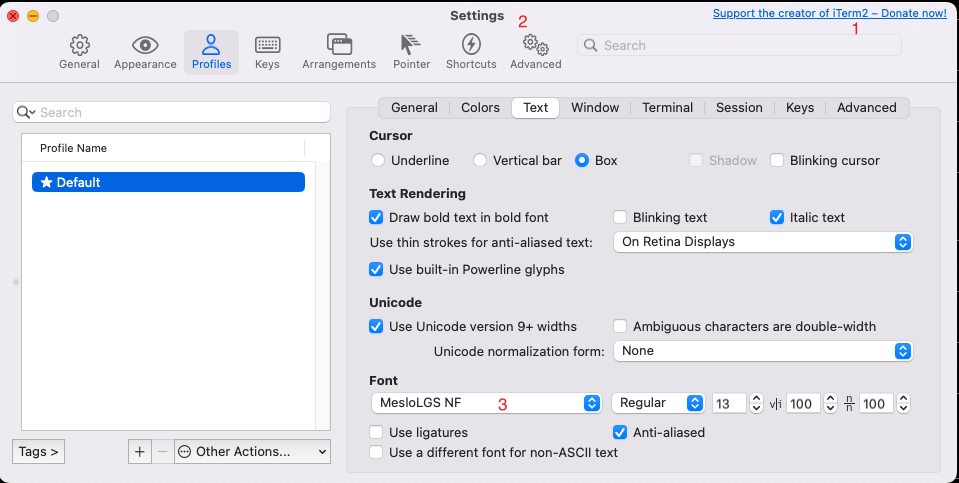
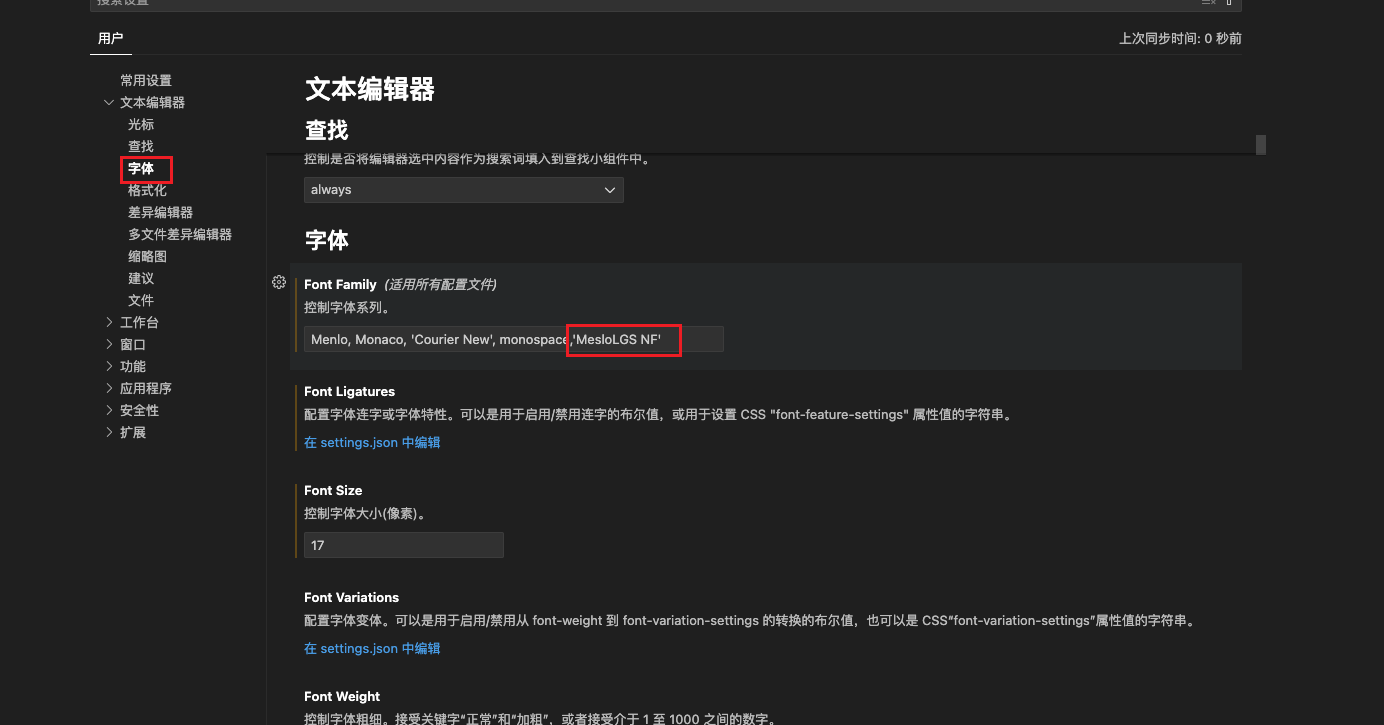
# 7.detected 提示
[WARNING]: Console output during zsh initialization detected. When using Powerlevel10k with instant prompt, console output during zsh initialization may indicate issues. You can: - Recommended: Change ~/.zshrc so that it does not perform console I/O after the instant prompt preamble. See the link below for details. * You will not see this error message again. * Zsh will start quickly and prompt will update smoothly. - Suppress this warning either by running p10k configure or by manually defining the following parameter: typeset -g POWERLEVEL9K_INSTANT_PROMPT=quiet * You will not see this error message again. * Zsh will start quickly but prompt will jump down after initialization. - Disable instant prompt either by running p10k configure or by manually defining the following parameter: typeset -g POWERLEVEL9K_INSTANT_PROMPT=off * You will not see this error message again. * Zsh will start slowly. - Do nothing. * You will see this error message every time you start zsh. * Zsh will start quickly but prompt will jump down after initialization. For details, see: https://github.com/romkatv/powerlevel10k/blob/master/README.md#instant-prompt1
2
3
4
5
6
7
8
9
10
11
12
13
14
15
16
17
18
19
20
21
22
23
24
25
26
27
28
29
30
31
32
33
34
35
36
解决办法:
vim ~/.p10k.zsh
typeset -g POWERLEVEL9K_INSTANT_PROMPT=quiet
source ~/.p10k.zsh
1
2
3
4
5
2
3
4
5
# 四.配置插件
# 1.查看插件
ls ~/.oh-my-zsh/plugins
1
# 2.配置插件
# 配置文件
sudo vim ~/.zshrc
# 生效
source ~/.zshrc
1
2
3
4
5
2
3
4
5
# 3.安装的插件
plugins=(
git
pip
sudo
thefuck
autojump
last-working-dir
zsh-autosuggestions
zsh-syntax-highlighting
)
1
2
3
4
5
6
7
8
9
10
2
3
4
5
6
7
8
9
10
# 4.安装插件
git clone https://github.com/zsh-users/zsh-syntax-highlighting.git ~/.oh-my-zsh/plugins/zsh-syntax-highlighting
1
